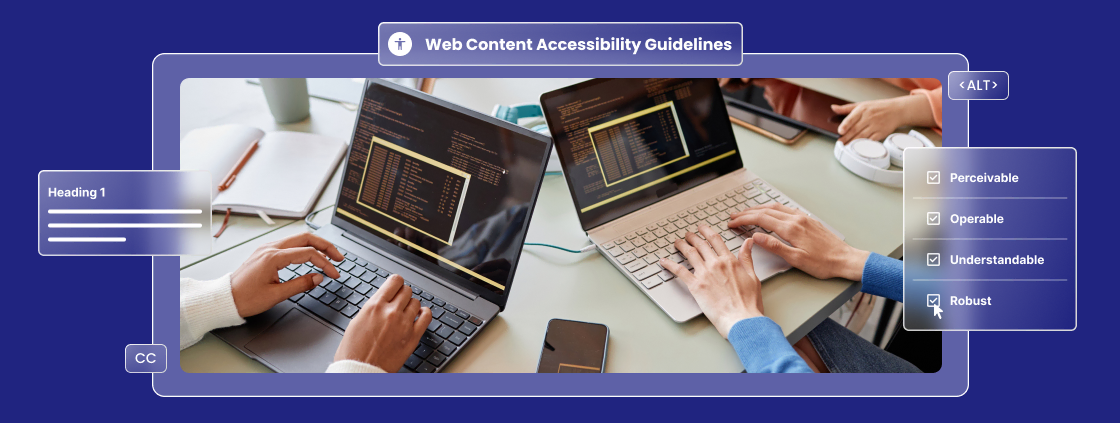
Services
Most of us browse the web without thinking twice. Click. Scroll. Interact. It’s seamless.
But for millions of people with disabilities, a poorly designed website can turn even the simplest task into a difficult challenge. Booking a flight. Ordering groceries. Applying for a job. Now, imagine if the website didn’t work with a screen reader. Or couldn’t be navigated with a keyboard.
That’s where Web Content Accessibility Guidelines (WCAG) help. They set standards to make websites usable for everyone. If you own a website, accessibility isn’t just about following rules—it improves user experience, increases engagement, and makes your site inclusive.
Let’s break down WCAG, why it matters, and how to make your website accessible to all.
What is WCAG?
The Web Content Accessibility Guidelines (WCAG) were developed by the World Wide Web Consortium (W3C) as part of the Web Accessibility Initiative (WAI). These guidelines are a global standard for making web content accessible to users with various disabilities, including visual, auditory, cognitive, and motor impairments.
WCAG is based on four fundamental principles, often referred to as POUR:
-
Perceivable: Content must be presented in a way that all users can perceive, such as providing alternatives to non-text content.
-
Operable: Websites should be fully functional using a keyboard or assistive technology.
-
Understandable: Text, instructions, and interactions should be easy to comprehend.
-
Robust: Content should be compatible with a wide range of assistive technologies.
WCAG has become the benchmark for web accessibility worldwide. Many legal regulations, like the Americans with Disabilities Act (ADA) and the European Accessibility Act, rely on WCAG as the standard for compliance.
Why is WCAG Compliance Important?
1. Legal Protection from Lawsuits
In recent years, digital accessibility lawsuits have surged. Many businesses have faced lawsuits because their websites were inaccessible to users with disabilities. The ADA, for instance, does not explicitly mention web accessibility, but courts increasingly interpret it as covering digital content.
A company may have to settle a multimillion-dollar lawsuit if its website doesn’t comply with WCAG.
2. Expanding Your Audience
Over 1.3 billion people globally live with some form of disability. If your website isn’t accessible, you exclude many potential users and customers.
-
Blind or visually impaired users rely on screen readers to interpret text and images.
-
Deaf or hard-of-hearing users need captions and transcripts for multimedia content.
-
Users with motor impairments depend on keyboard navigation instead of a mouse.
3. SEO Benefits & Better Search Rankings
Google prioritizes user-friendly websites, and accessibility best practices align with SEO strategies. An accessible website is often:
-
Well-structured with proper headings and semantic HTML.
-
Mobile-friendly and responsive.
-
Optimized with alt text for images.
-
Easy to navigate and readable.
When your site follows WCAG, its search ranking and discoverability are improved.
4. Better User Experience for Everyone
Many accessibility features benefit all users, not just those with disabilities. Features like:
-
Dark mode originated as an accessibility tool but is now widely adopted.
-
Voice search and commands were initially designed for users with disabilities but are now common.
-
Clear navigation and structured content improve usability for all visitors.
Understanding WCAG Levels: A, AA, AAA
WCAG compliance comes in three levels, each progressively stricter:
-
Level A (Basic Accessibility): This is the bare minimum; it covers essential fixes like adding alt text to images and enabling keyword navigation.
-
Level AA (Standard Accessibility): The recommended level for most websites, addressing color contrast, navigation, and form labels.
-
Level AAA (High Accessibility): The most rigorous level, requiring enhanced readability, alternative formats, and sign language interpretation.
Best WCAG Practices for Website Accessibility
Accessibility ensures that websites function properly for all users, including those with disabilities. Following these best practices improves usability and compliance.
1. Provide Alternative Text for Images
Screen readers rely on alt text to describe images to visually impaired users. Every meaningful image should include clear, concise, and descriptive alt text that conveys its purpose. For example, instead of saying “dog,” a better alt text would be “A golden retriever playing with a ball in a park.”
However, decorative images that don’t add value to the content should have empty alt attributes (alt="") to be ignored by screen readers. This prevents unnecessary distractions for users who rely on assistive technologies.
2. Ensure Full Keyboard Navigation
Users must be able to navigate without a mouse. This includes:
-
Tab navigation to move between elements logically.
-
Enter and Space keys to interact with links and buttons.
-
Arrow keys to scroll through dropdowns and menus.
If a user gets stuck in a section, that’s a barrier. All functionality must be accessible via keyboard.
3. Improve Color Contrast
The text must be readable for users with low vision. The required contrast ratio is 4.5:1 for standard text and 3:1 for large text.
-
Dark text on a light background is ideal.
-
Never use color alone to convey meaning.
-
Test contrast using tools like WebAIM’s Contrast Checker.
Low contrast makes reading difficult, especially in poor lighting or small screens.
4. Add Captions & Transcripts for Media
Captions help users who are deaf or hard of hearing.
-
Videos should include captions that match the spoken dialogue.
-
Live content should have real-time captions or sign language options.
-
Audio content must include transcripts with all spoken words and relevant sounds.
Captions and transcripts also benefit users in sound-off environments.
5. Use Descriptive Link Text
Links should explain their purpose clearly. Avoid phrases like "Click here" or "Read more." Instead, write links that describe the destination, like "Learn about WCAG compliance."
Screen readers allow users to jump through links, so unclear text makes navigation more challenging.
6. Avoid Flashing Elements
Flashing content can trigger seizures. Content should never flash more than three times per second.
-
Remove flashing animations where possible.
-
Provide a warning if flashing is necessary.
-
Allow users to disable animations.
Users should have complete control over motion effects.
How to Achieve WCAG Compliance?
Here’s a step-by-step approach to achieving WCAG compliance.
Step 1: Conduct an Accessibility Audit
Begin by thoroughly assessing your website’s accessibility. Use tools like WAVE, Axe, or Lighthouse to identify common violations such as missing alt text, improper heading structures, and low-contrast elements.
However, automated tools alone are not enough. Manual testing is essential. Navigate the site using only a keyboard to check if all interactive elements can be accessed. Use screen readers like NVDA or JAWS to verify that content is correctly interpreted.
For deeper insights, involve users who rely on assistive technologies. Their feedback can highlight barriers that automated tools miss.
Step 2: Fix High-Priority Issues
Address the most critical accessibility problems first. Common fixes include:
-
Adding alt text to images so screen readers can describe them.
-
Improving color contrast to make text readable for users with visual impairments.
-
Ensuring all functionality is keyboard-accessible so users who cannot use a mouse can navigate properly.
-
Adding proper labels to form fields to assist screen reader users in understanding their purpose.
These changes create an immediate impact on usability and compliance.
Step 3: Test with Assistive Technologies
After implementing fixes, test the site using assistive tools.
-
Screen readers should read content logically, and interactive elements should be properly announced.
-
Keyboard navigation should allow smooth access to all elements without requiring a mouse.
-
Voice control tools should correctly interpret commands for navigation and interaction.
These tests ensure that accessibility improvements work as intended.
Step 4: Train Teams on Accessibility Best Practices
Developers, designers, and content creators must follow accessibility standards.
-
Designers should focus on proper color contrast, readable fonts, and intuitive layouts.
-
Developers must implement clean HTML and correct ARIA roles and semantic elements.
-
Content creators must use structured headings, meaningful alt text, and clear link descriptions.
Step 5: Maintain Accessibility Standards
Regular audits and updates prevent new barriers from emerging.
-
Test new content and features before deployment.
-
Monitor WCAG updates to align with the latest standards.
-
Collect user feedback from individuals with disabilities to address real-world accessibility challenges.
Conclusion
Web accessibility creates an inclusive experience for all users. A WCAG-compliant website ensures everyone can navigate and interact with your content without barriers, regardless of ability.
Are you not sure where to start? AccessifyLabs can help. From in-depth audits to hands-on compliance fixes, their experts ensure your site meets the latest accessibility standards.
Make accessibility a competitive advantage, not an afterthought. Contact us today to build a website that works for everyone.
FAQ’s
Q1. What is the latest version of WCAG, and how does it impact websites?
The latest version is WCAG 2.2, which introduces new success criteria to improve accessibility for users with cognitive disabilities, mobility impairments, and low vision. It includes better focus indicators, larger touch targets, and alternatives for complex gestures. Websites must update accessibility strategies to remain compliant and provide a better user experience.
Q2. How do I check if my website is WCAG-compliant?
Use automated tools like Google Lighthouse, WAVE, or Axe to scan for accessibility issues. Manual testing is also necessary—try navigating your site using only a keyboard or a screen reader like NVDA or VoiceOver. The most effective method is user testing with people who rely on assistive technologies.
Q3. What’s the difference between ADA compliance and WCAG compliance?
ADA (Americans with Disabilities Act) is a legal requirement in the U.S. that applies to businesses and public spaces, ensuring accessibility for people with disabilities. WCAG is a technical guideline that provides the framework for digital accessibility. Many lawsuits use WCAG as the standard for determining ADA compliance.
Q4. What happens if my website doesn’t meet WCAG standards?
Non-compliance can lead to legal action, particularly in regions with strict digital accessibility laws like the U.S., Canada, and the EU. It also results in lost customers, as inaccessible websites exclude millions of users. Poor accessibility affects user experience, damaging credibility and reducing engagement.
Q5. Does WCAG compliance apply to mobile apps?
Yes, WCAG guidelines apply to mobile applications. They address issues like touch target size, screen reader compatibility, and gesture alternatives to ensure mobile apps are usable by everyone.
Let’s Have a Conversation
Are you looking for accessibility solutions for your
organization? We make accessibility effortless.

